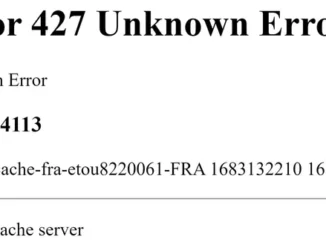Keeping Your Blender Sharp: A Comprehensive Guide to Updating Blender
Keeping Your Blender Sharp: A Comprehensive Guide to Updating Blender Blender, the open-source 3D creation suite, is a powerhouse of tools used by artists, animators, game developers, and more. Its constant evolution and improvement mean frequent updates. Staying current with the latest Blender version is crucial for accessing new features, performance enhancements, bug fixes, and crucial security patches. This comprehensive guide will walk you through the various methods of updating […]